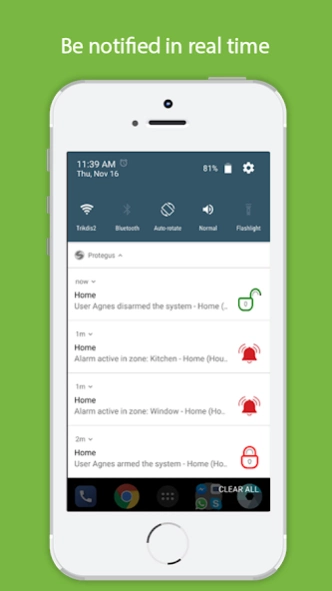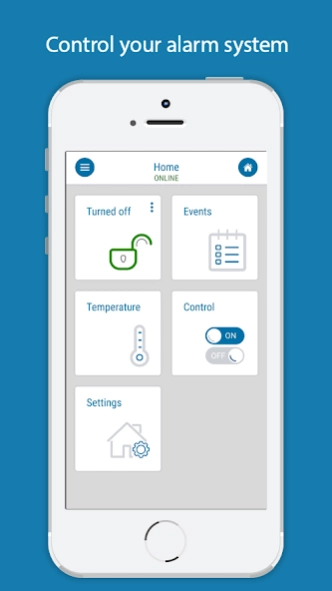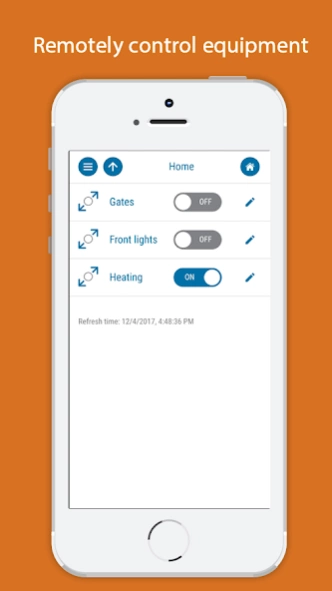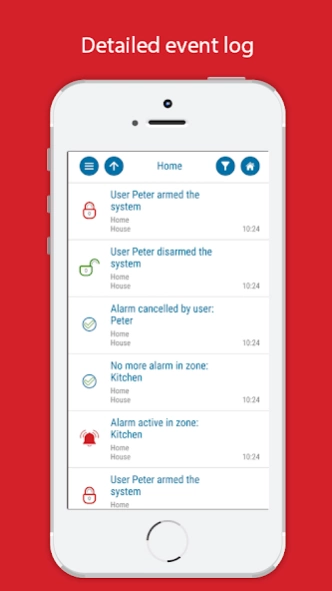Protegus Old Version 1.65
Free Version
Publisher Description
Protegus Old Version - This app is unsupported. New smart features & more now on Protegus 2.
EVERY alarm system can be smart!
With PROTEGUS you will always know what is happening at your home or office with real-time notifications and remote control. PROTEGUS platform offers you an easy way to control any existing or new alarm system from smartphone or using WEB. Get control of your alarm system!
Save money and time, no need to change existing alarm system, only upgrade it.
Any alarm system + TRIKDIS communicator
With PROTEGUS you can:
• Monitor your security system
• Arm or disarm the system remotely
• Be informed about each event with push notifications
• Take action if alarm occurs
• Control automation devices remotely (open gates, turn on/off heating and etc.)
Please find more at www.protegus.eu
-----------------
Some technical details for installers:
TRIKDIS communicators that work with PROTEGUS app are compatible with any alarm panel. Communicators are directly compatible with Paradox, DSC, Interlogix (Caddx) and Texecom panels by connecting to panel's serial or data port. They work with any other alarm panel by connecting to alarm control panels landline communicator (TIP RING contacts). We display Contact ID events in a visual and user friendly way. With such panels remote Arm/Disarm is done via keyswitch zone.
Here are some videos on how to connect a TRIKDIS communicator to most popular panels:
G16 with DSC PowerSeries panel: https://youtu.be/VRZOM3sR7Ec
G16T with DSC PowerSeries Neo panel: https://youtu.be/3sC3Ngfm_lY
G16 with Paradox panel: https://youtu.be/XVN6cEZtrRE (Spectra, Magellan, Digiplex or Esprit)
G16 with GE Interlogix (Caddx) NetworX NX panel: https://youtu.be/hmnkOSzWiSM
Please find more details and installation manuals in http://www.trikdis.com
About Protegus Old Version
Protegus Old Version is a free app for Android published in the PIMS & Calendars list of apps, part of Business.
The company that develops Protegus Old Version is TRIKDIS. The latest version released by its developer is 1.65.
To install Protegus Old Version on your Android device, just click the green Continue To App button above to start the installation process. The app is listed on our website since 2023-11-07 and was downloaded 2 times. We have already checked if the download link is safe, however for your own protection we recommend that you scan the downloaded app with your antivirus. Your antivirus may detect the Protegus Old Version as malware as malware if the download link to lt.apps.protegus is broken.
How to install Protegus Old Version on your Android device:
- Click on the Continue To App button on our website. This will redirect you to Google Play.
- Once the Protegus Old Version is shown in the Google Play listing of your Android device, you can start its download and installation. Tap on the Install button located below the search bar and to the right of the app icon.
- A pop-up window with the permissions required by Protegus Old Version will be shown. Click on Accept to continue the process.
- Protegus Old Version will be downloaded onto your device, displaying a progress. Once the download completes, the installation will start and you'll get a notification after the installation is finished.